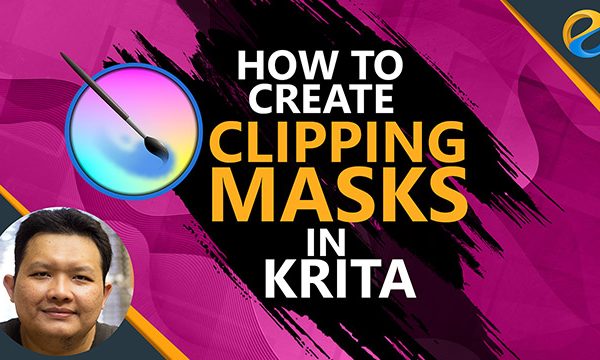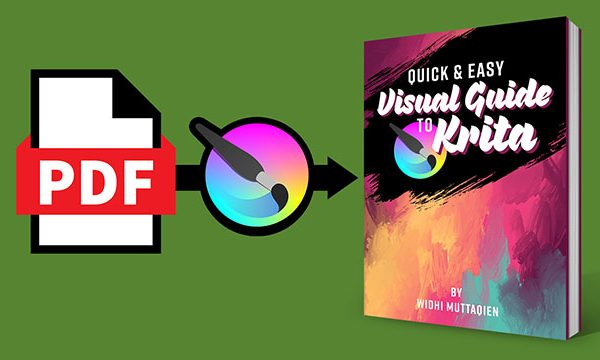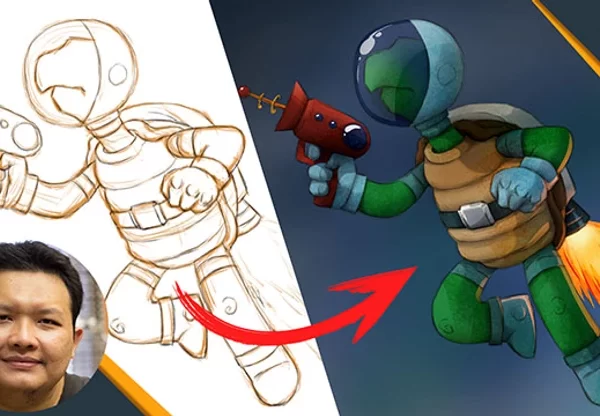Home

Welcome to Krita-Tutorials website!
Krita-Tutorials is the best place where you can find tutorials and resources around Krita.
If you still don’t know what Krita is. Krita is a free and open source digital painting software available for Windows, Mac and Linux. You can download Krita for free from the official website krita.org.
Quick how-to tutorials
How to erase in Krita?
How to add color quickly in Krita using colorize mask | Part 1
How to add color quickly in Krita using colorize mask | Part 2
How to edit selections in Krita
How to create Clipping Masks in Krita
Easily create SVG icon or logo in Krita
How to convert PDF to 3D book mockup for free with Krita
4 methods to draw smooth lines or curves in Krita
How to blend or mix colors in Krita
Projects
How to draw an angry orange in Krita 4.2 | part 1
How to draw an angry orange in Krita 4.2 | part 2
How to draw an angry orange in Krita 4.2 | part 3
Create 2D game assets with only a mouse in Krita
Krita 5.0 crash course for beginners
General tips
Is Krita slow and laggy? | Krita vs Photoshop brush performance
Create 2D game assets with only a mouse in Krita
7 reasons why Krita is better than Photoshop
Beginners guide to Krita
If you are very new to Krita then you should join my course at Udemy “Digital painting with Krita 5.0 for beginners“
Intermediate-level course
After the basic-level course, you can level up your skills by joining the intermediate-level course.
Advanced-level course
Complete your journey and commitment to mastering Krita by joining our advanced-level course.
Basic + Intermediate + Advanced
Krita Course Bundle
Available now! The course bundle for “Digital Painting with Krita 5.0” series. You can save up to -40% off. This course bundle only available on our main website Expose Academy.